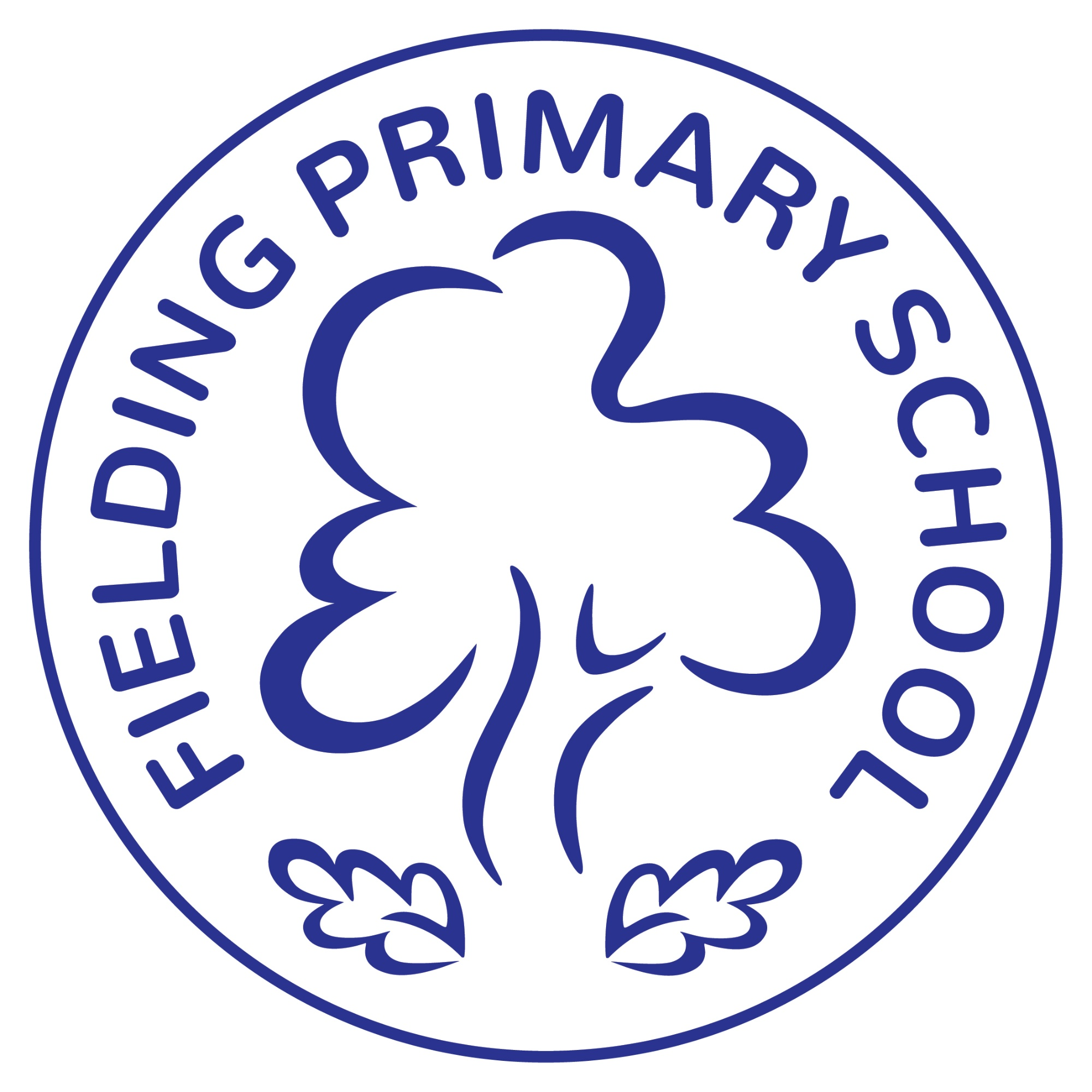Online safety
What is Online Safety?
Online safety means using the internet safely for gaming, learning, and communication. It includes using devices like laptops, tablets, smartphones, and game consoles.
Children learn about the benefits, risks, and responsibilities of being online through our RSHE and computing lessons.
Online Safety at Fielding
Worried about something online?
-
Children: If someone has said or done something online that worries you, speak to a trusted adult or email our Virtual Worry Box: worrybox@fielding.ealing.sch.uk
-
Parents: Concerned about what your child has seen online?
Report serious incidents to CEOP. -
Young people: Use the Report Remove Tool to get inappropriate images taken down.
Using the Internet Safely at Home
To help keep your child safe online:
- Set screen time limits and switch-off times
- Keep devices in shared family spaces
- Use child-friendly websites and search engines
- Only allow messaging with people they know
- Never share personal details or school information
- Use nicknames for online games
- Check browser history regularly
- Reassure your child that these rules are to keep them safe
Talking to Your Child About Online Safety
We regularly teach online safety through our RSHE curriculum. You can continue the conversation at home using the resources below.
Key Tips for Parents
- Set up parental controls on devices
- Talk regularly about apps, games, and websites your child uses
- Discuss what personal information should never be shared
- Check age ratings for games and social media – most platforms are 13+
- Use tools like NetAware and Ask About Games to stay informed
Recommended Resources
- Ofsted Online Safety Webinar – Features the work of the Breck Foundation, raising awareness about online grooming
- Breck Foundation – Internet safety advice for families
- NetAware – App and game reviews with age ratings
- Childnet – Tips for talking about social media
- NSPCC Online Safety – Advice and support
- Live My Digital – Family-friendly videos on cyberbullying, digital footprint, grooming, and more.
- Childnet International, parent and Carers Toolkit Practical tips and advice on different aspects of keeping your child safe online
- Safe Search Engine Child Friendly and Safe Search Engine
- Promote good use of devices with your child from a platform for good.org Click here when your child gets a new gadget. One of these cards might help establish good and safe use.
- How to set up parental controls at home Click here for a link to the Safer Internet centre's guide to setting up parental controls at home.
- Digital Parenting tips Click here for digital parenting tips from vodafone by age groups
- Think You Know Click on the link for the Think You Know website
- CEOP click on the link to the CEOP site