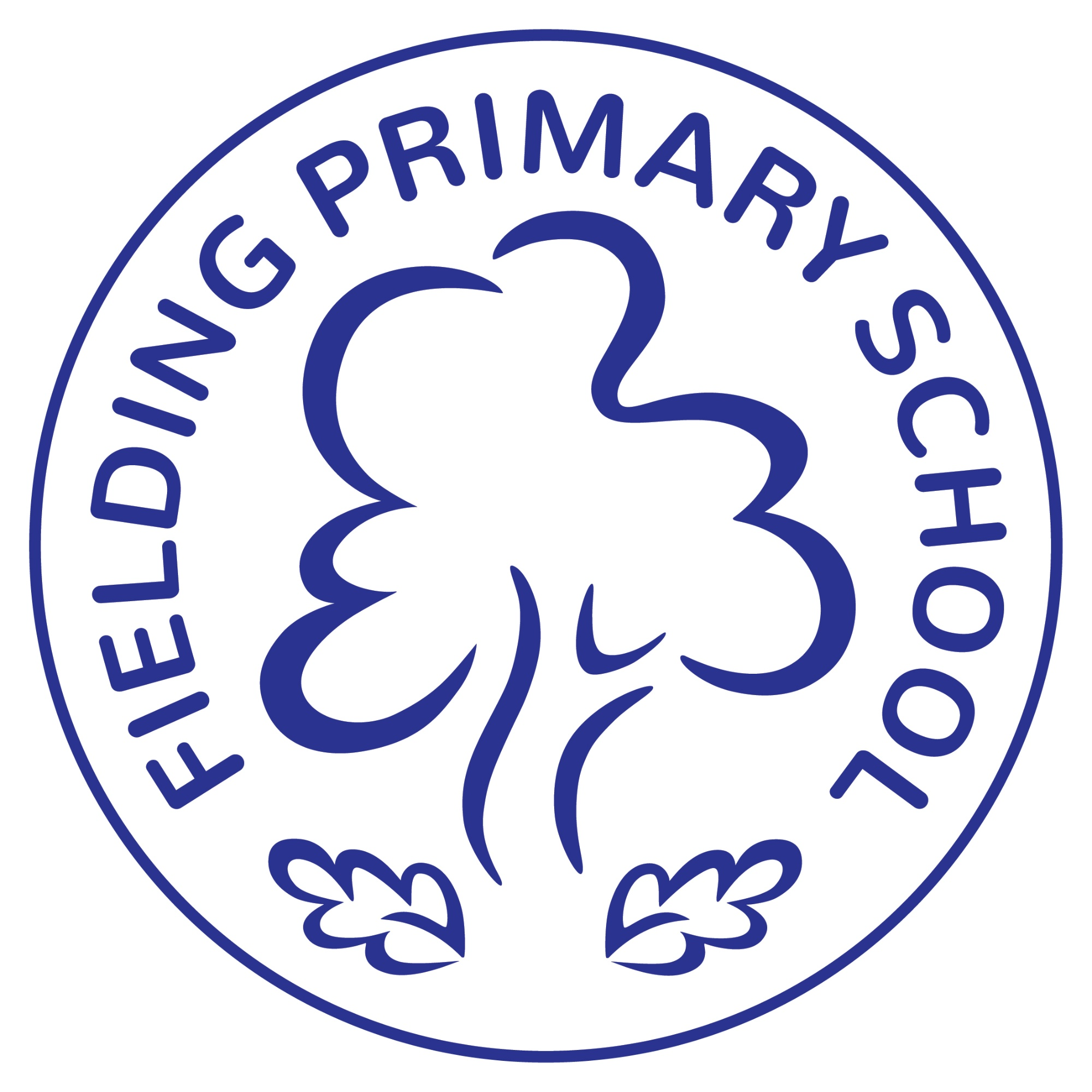Year 5
Welcome to Year 5
- Year Group Newsletter
- Timetables
- Yearly Overview
- Curriculum Knowledge Organisers
- Our PE day is: Wednesday
Year 5 dates for your diary:
(Please check the main school calendar for whole school events)
| H | F | P |
S |
|
| Science museum trip | 21/10 | 21/10 | 23/10 | 23/10 |
| Assemblies (for parents to attend) | ||||
| Cooking and gardening | 15/09 | 16/09 | 18/09 | 19/09 |
Messages
Century Home LearningAt Fielding, we are always looking for ways to extend students’ learning. As part of our school improvement programme, we are now using CENTURY – an online learning platform proven to boost progress and attainment. What is CENTURY? CENTURY combines artificial intelligence with the latest research in learning science. It identifies each student’s strengths, gaps in knowledge and misconceptions, recommending tailored work alongside tasks set by teachers. Students take ownership of their learning, while teachers receive real-time data to provide support or extra challenge where needed. How will this help my child? CENTURY is there to complement classroom teaching, giving your child a chance to practise, revise and stretch themselves at their own pace. Teachers will decide how best to use it in lessons and for homework, and we’ll make sure every student has the access they need. Accessing CENTURY Your child can log in anytime, anywhere (at school or at home) on laptops, tablets or phones. Chrome (on PCs/Android) and Safari (on iPads) are the best browsers. All children should now have their login details in their reading records. Please check with your class teacher if you are having any issues logging in. When will homework be set? Your child will be set a new English and Maths homework every Wednesday. Children will be able to see this in the 'Due assignments' box on the bottom left of their screen. Each week, 1 'nugget' will be set for English and Maths which will be linked to the learning in class that week. Century will then set 2 follow-up 'nuggets' for each subject which are based on your child's success rate in the initial nugget. This means that children will complete a total of 3 maths and 3 English nuggets each week. Does Century have any accessibility features for learners? Yes. There are various options available to support children at home: Subtitles on learning material: All learning videos on CENTURY have subtitles to support student learning. Learn more about enabling subtitles here. Colour overlay: Learners can apply colour overlays within nuggets on CENTURY; some students will find this reduces visual distortions and makes text easier to read. Learn how to activate colour overlays here Adjustable Video Playback Speed: Allows learners to slow down or speed up video content to match their individual processing pace, aiding comprehension for students with cognitive, auditory, or language processing differences and also useful for EAL students. Image Zoom: CENTURY’s adaptive design allows learners with visual impairments who use their browser’s zoom functionality to access websites to continue doing so. No Time Limits: Students are free to take the time they need to answer questions in nuggets and diagnostics. Text-to-Speech: We recommend a text-to-speech tool such as “Read Aloud” for any learners with visual impairments or for those who struggle with reading. This can be downloaded as an extension on Chrome. Parent/Guardian Logins Parent logins will be emailed to all parents who haven't opted out of the data share with Century. Find out more If you have any questions, are having issues logging in or accessing a device, or any other issues with using Century, please contact your child’s teacher or visit the Century FAQ page https://support.century.tech/support/solutions/44000805037 |
Cooking & GardeningWe are proud to offer all pupils the opportunity to take part in cooking sessions during the school day. These sessions take place in the School House kitchen and are led by the class teacher. Fresh ingredients from our school garden are used wherever possible, helping children learn about food, nutrition, and sustainability. To support this programme, we ask for a voluntary annual contribution of £13.00, which covers the cost of additional ingredients for the full school year (September 2025 – July 2026).
Your support helps us continue offering this valuable hands-on learning experience. Thank you! |
Healthy SnacksTo help keep energy levels up and minds focused, we encourage pupils to bring a healthy snack for break time. Great options include:
Please do not send sweets, chocolate, crisps, or fizzy drinks. Let’s work together to support healthy habits and happy learning! |
Science TripWe’re excited to announce our upcoming trip to the Science Museum as part of our unit on Space, and we’d love your support! We’re looking for parent volunteers to help make the day smooth, safe, and fun for everyone. 5H and 5F will be attending on 21st October and 5P and 5S on 23rd October. If you’re available and willing to join us, please email your child's class teacher as soon as possible. Your help would be greatly appreciated! |
Homework
| Reading |
Reading and/or talking about their reading to an adult for at least 20 minutes, 5 times a week. Complete your child’s reading record each time they read. Remember it doesn’t always have to be their school book. Reading records and reading books should be sent to school daily. |
| Mathematics | Each Wednesday, homework tasks will be set on Century which will be due the following Wednesday. Your child will be able to login to Century using login details in their Reading Record. Please let your class teacher know if you have any issues logging in or with access to a device. |
| Grammar | Each Wednesday, homework tasks will be set on Century which will be due the following Wednesday. Your child will be able to login to Century using login details in their Reading Record. Please let your class teacher know if you have any issues logging in or with access to a device. |
| Spelling patterns |
Unit 3: ending -able adaptable/changeable/noticeable/miserable/reasonable/believable FLCC and Year 5/6 spelling words: ancient/apparent/appreciate/invasion/Scandinavia/Christianity |
| Handwriting |
Whole class reading texts
| Term | Book and Author |
| Autumn 1 | The 1000 Year Old Boy, Ross Welford |
| Autumn 2 | |
| Spring 1 | |
| Spring 2 | |
| Summer 1 | |
| Summer 2 |